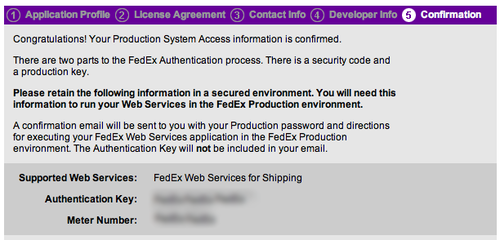A FedEx Meter Number is the credential to connect your negotiated FedEx shipping rates and tracking requests.
1. Navigate to the FedEx Developer Resource Center at http://www.fedex.com/us/developer
2. Type in your FedEx account User ID and Password, then in the I want to option field select Web Services for Shipping.
3. Click the Login button.
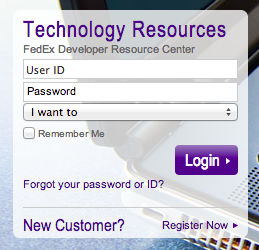
4. Select the FedEx Web Services tab on the left navigation panel, then select the Move to Production link.
5. Review, then click the Get Production Key button near the middle of the page.
6. Complete the form with the selections:
- Do you intend to resell your software? No
- Select to check the box for FedEx Web Services for Shipping (includes Rate, Track, etc.)
- Select Corporate Developer for the FedEx integration solution
- Click the Continue button
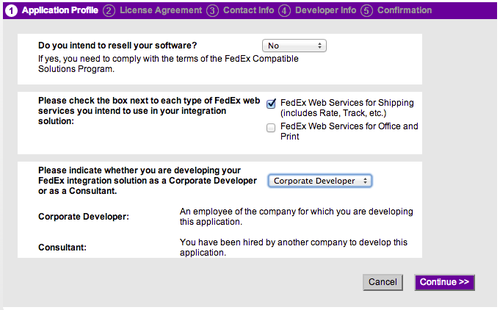
7. Review, then click the I Accept button for the License Agreement.
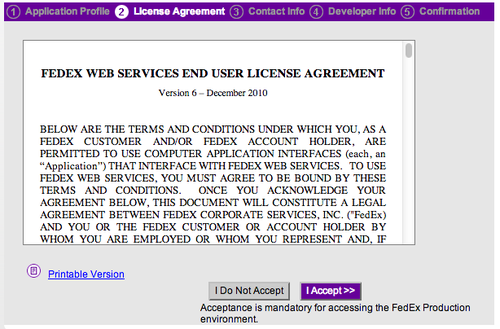
8. Complete the form with your Company Information in the Required fields, then click the Continue button.
9. At the Developer Info page, select the option if you would like to update your FedEx Profile, then click the Continue button.
10. You now are presented with your Authentication Key and Meter Number